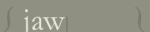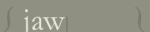|
<datasources>
<local-tx-datasource>
<jndi-name>jawflowDS</jndi-name>
<connection-url>...jdbc url...</connection-url>
<driver-class>...jdbc driver...</driver-class>
<user-name>...username...</user-name>
<password>...password...</password>
<min-pool-size>5</min-pool-size>
<max-pool-size>20</max-pool-size>
<idle-timeout-minutes>0</idle-timeout-minutes>
<track-statements/>
</local-tx-datasource>
</datasources>
|